How to Upload files...
You can upload your files 3 ways.
If you need any help uploading your files give us a call on 01 574 7040
1. You can upload your files during checkout at step 6. You can drag and drop files in the highlighted area or click on it to browse files on your computer.
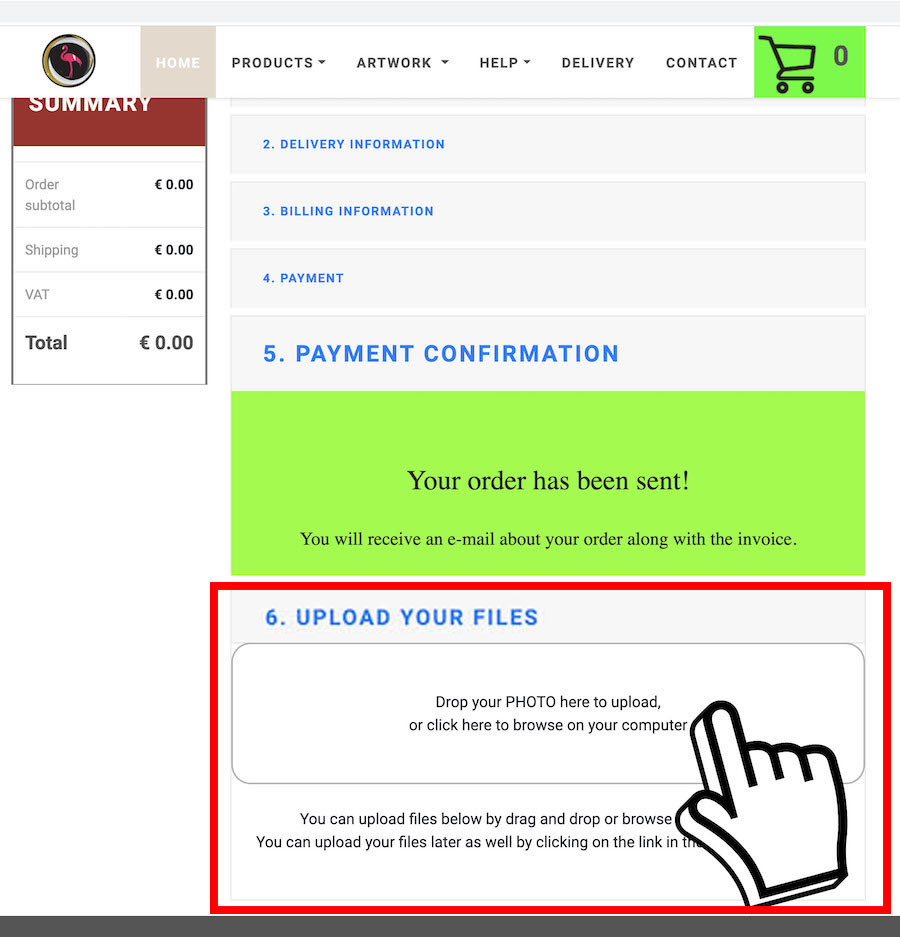
2. You can upload your files with the upload link provided in your confirmation email. Simply click on the upload files button in the email which redirects you to our website. than you can drag and drop files in the highlighted area or click on it to browse files on your computer.
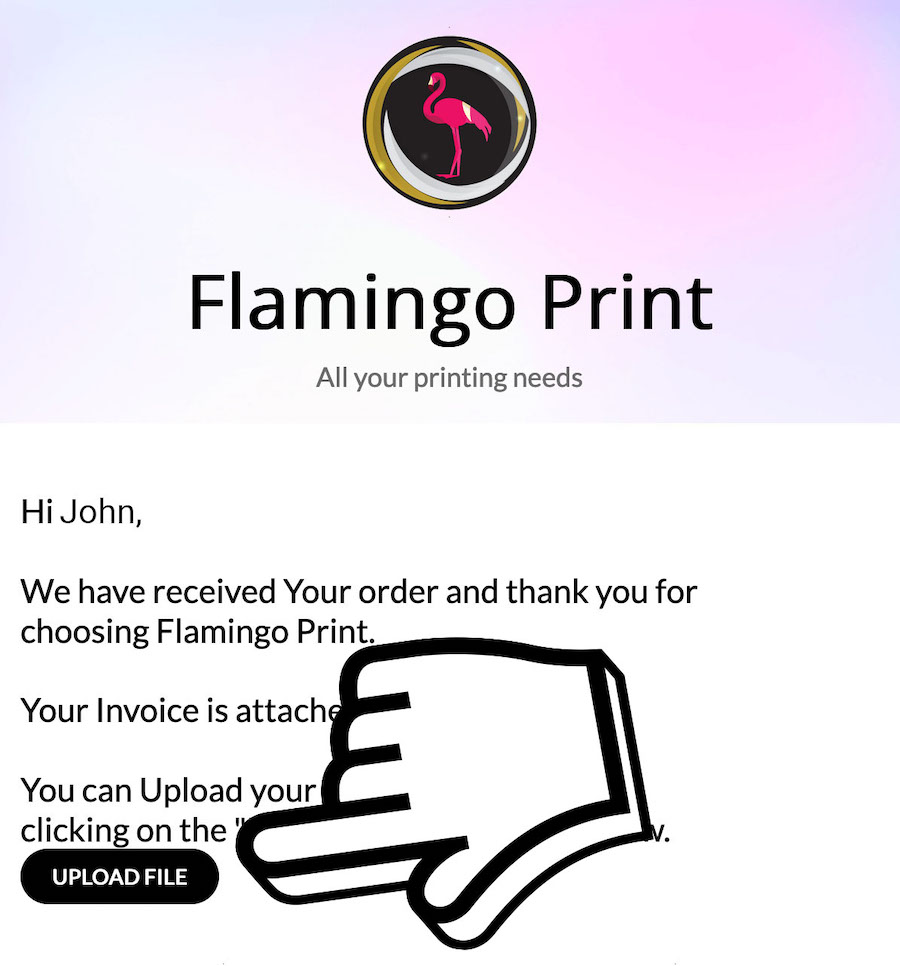
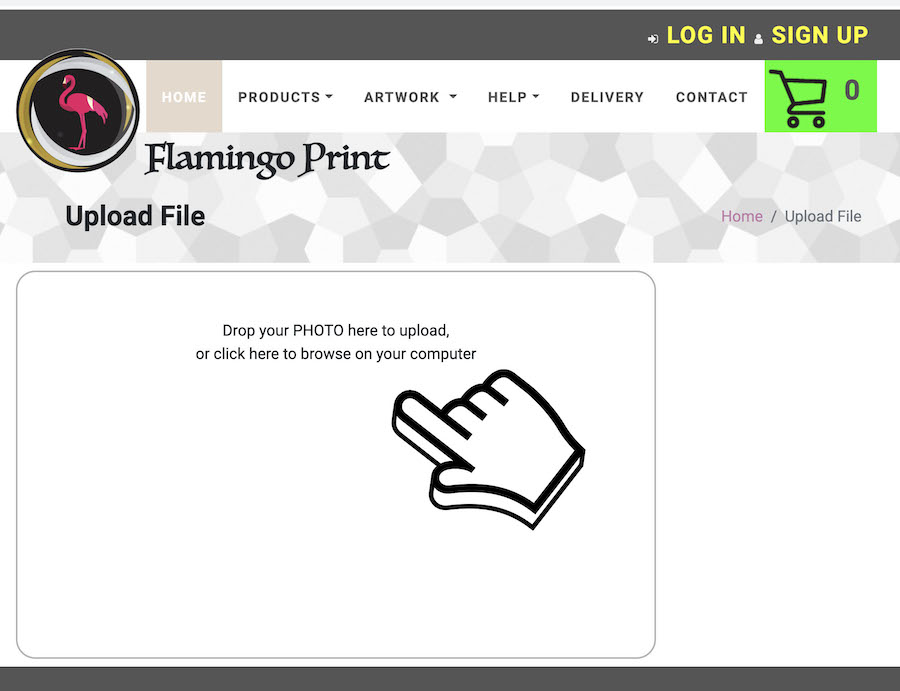
3. You can email us your artwork if its not bigger than 20 Mb.
Please send your files to artwork@flamingoprint.ie
If you need any help uploading your files give us a call on 01 574 7040
1. You can upload your files during checkout at step 6. You can drag and drop files in the highlighted area or click on it to browse files on your computer.
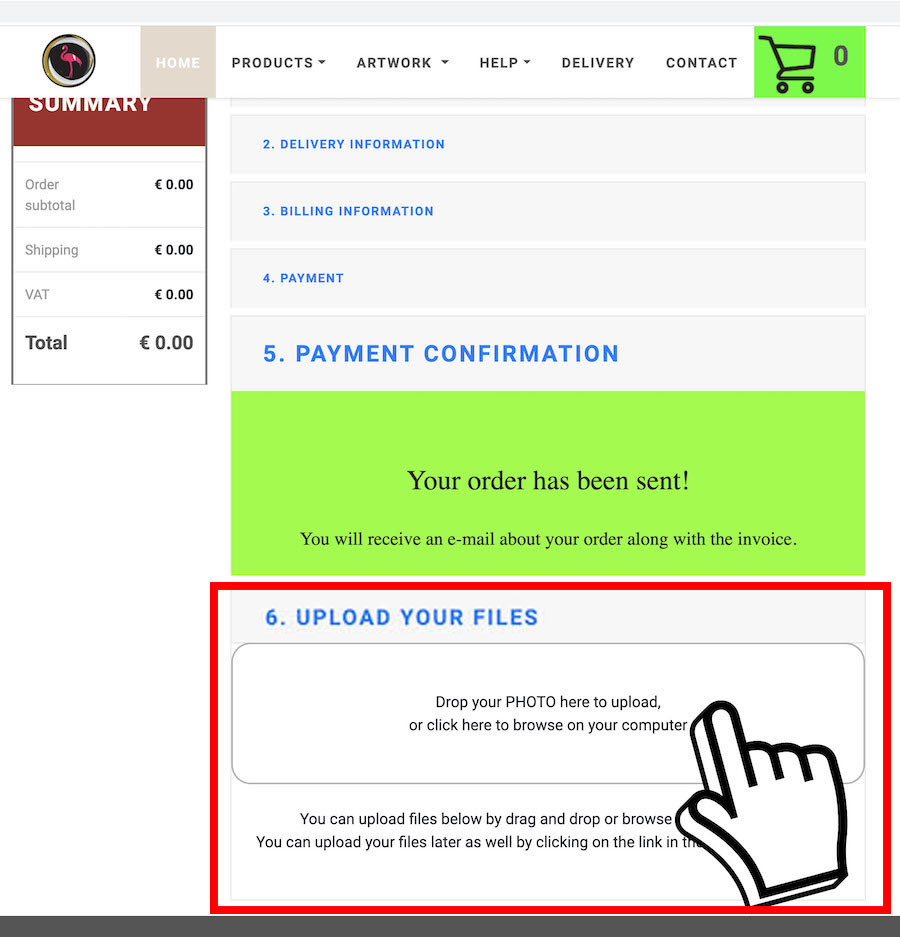
2. You can upload your files with the upload link provided in your confirmation email. Simply click on the upload files button in the email which redirects you to our website. than you can drag and drop files in the highlighted area or click on it to browse files on your computer.
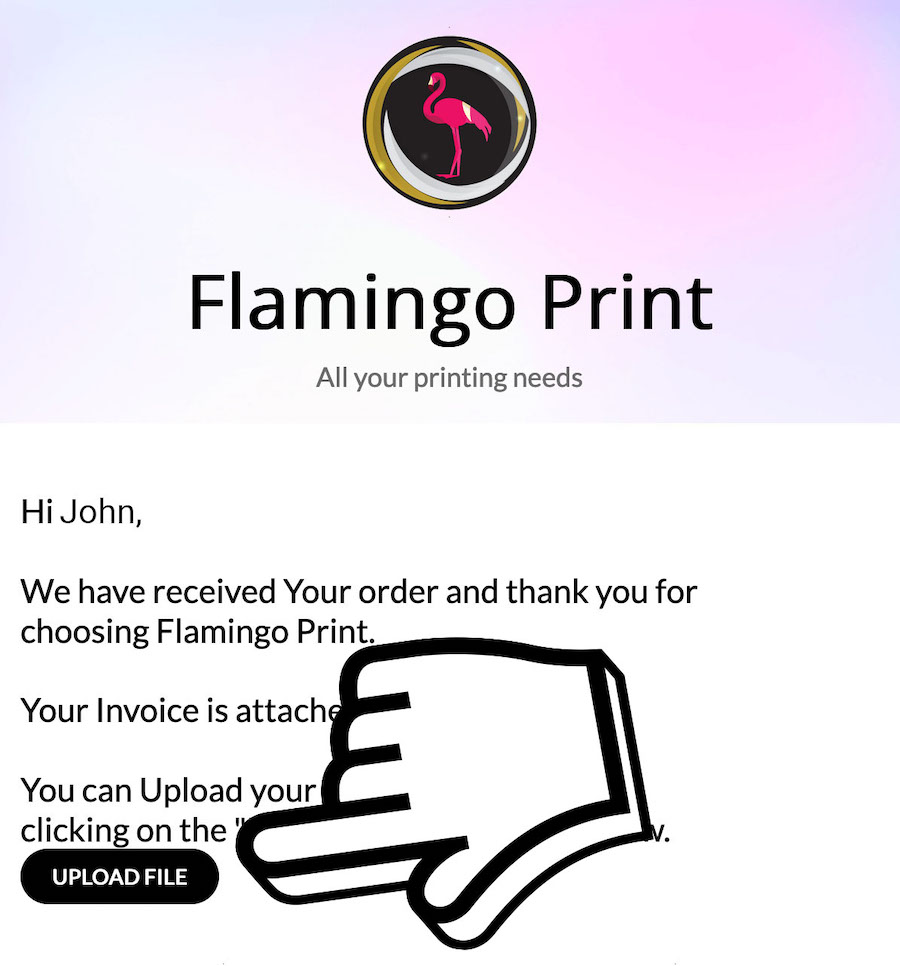
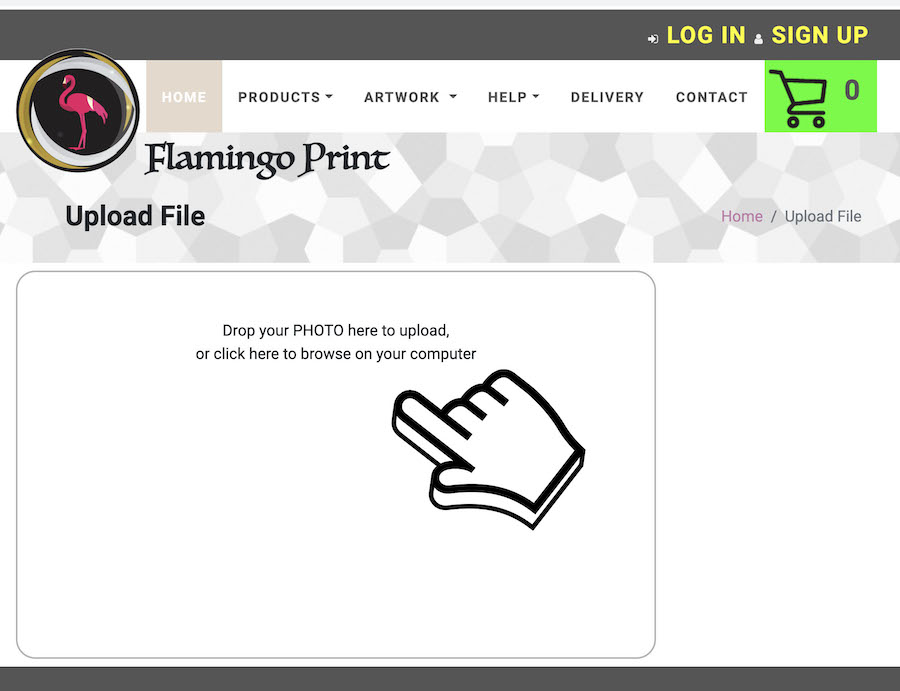
3. You can email us your artwork if its not bigger than 20 Mb.
Please send your files to artwork@flamingoprint.ie