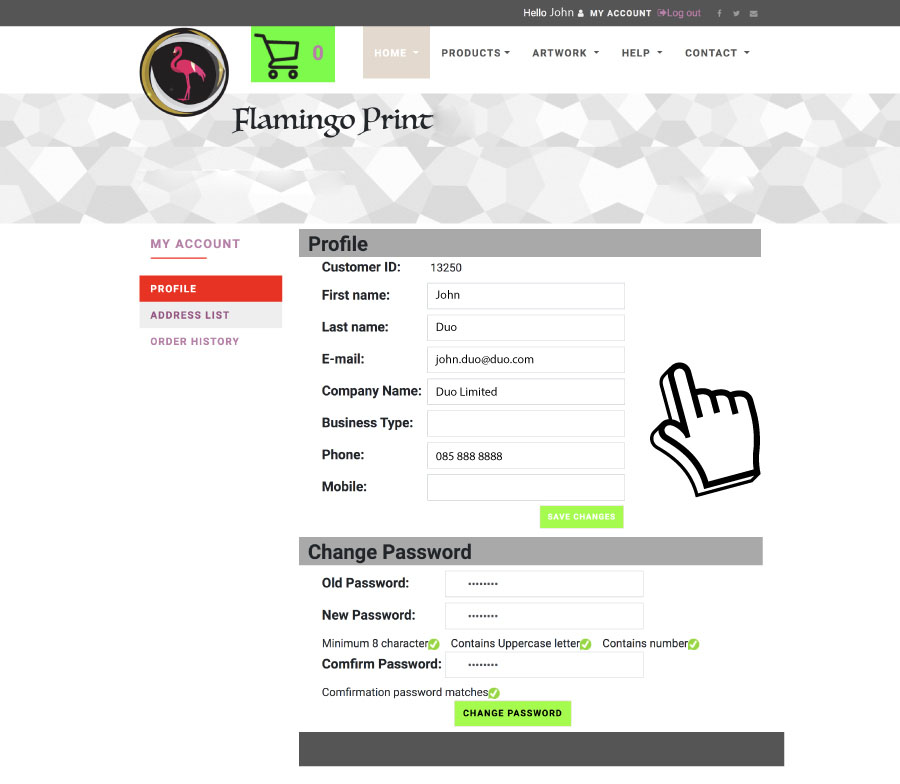How To Change Profile Details...
1.
On our website click on the "SIGN IN" button located on the top right corner.

2. Using your e-mail address and password you used for registering to Flamingo myAccount and click on the "LOG IN" button.
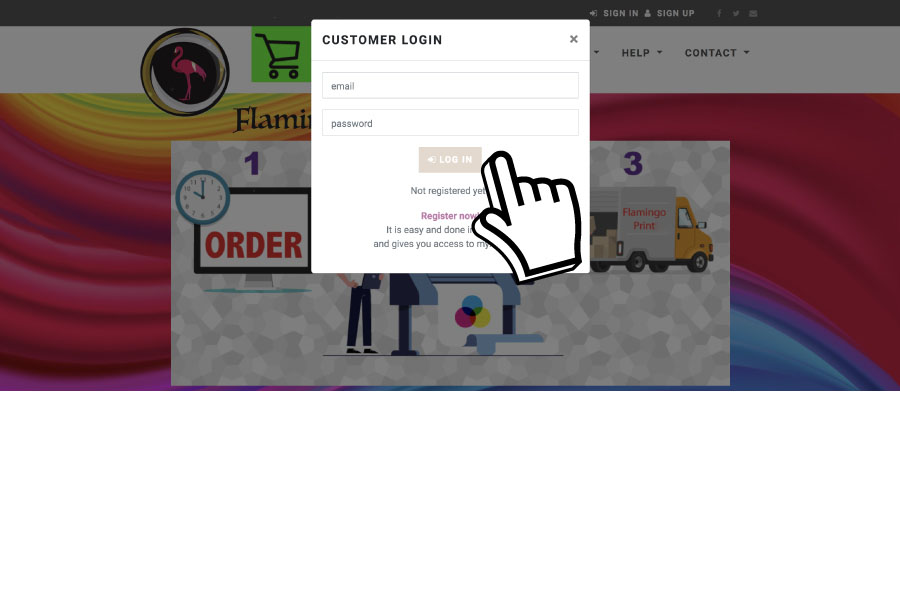
3. After successful log in, clik on the "myAccount" button next to your name on the top right corner.

4. Now You are in Your profile section. You can update your profile details by simply change the field(s). When You finished don't forget to click on the "SAVE CHANGES" button
You can change your log in password as well. Fisrt write your current password into the "OLD PASSWORD" field then write your NEW password into the "NEW PASSWORD" field. Write the NEW password again into the "CONFIRM PASSWORD" field. If they are matching You can click on the "CHANGE PASSWORD" button to proceed with the change.
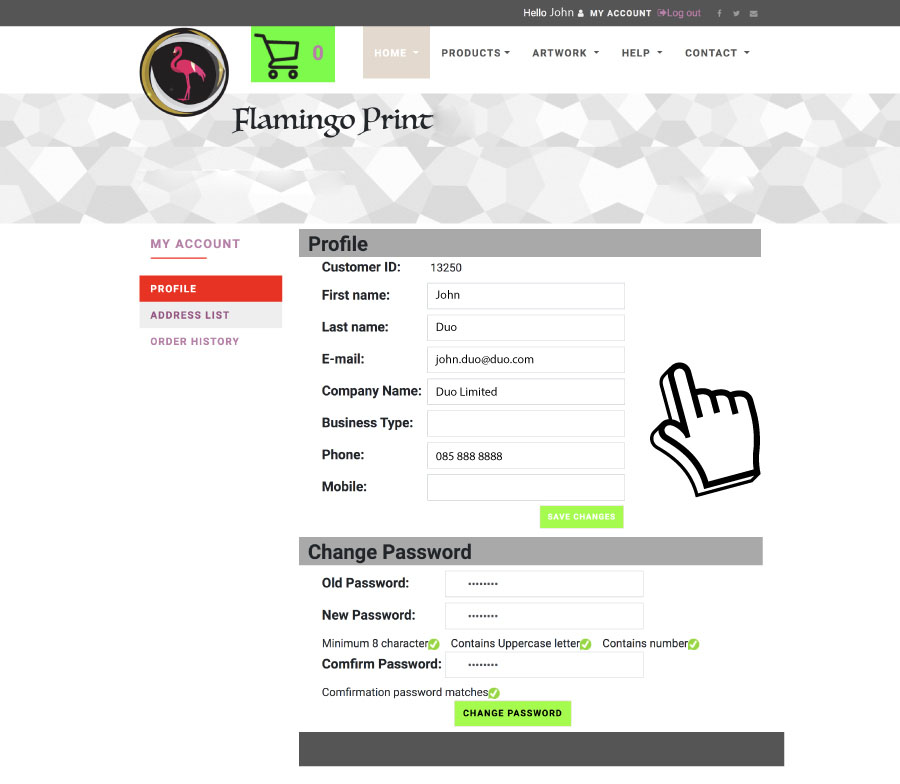

2. Using your e-mail address and password you used for registering to Flamingo myAccount and click on the "LOG IN" button.
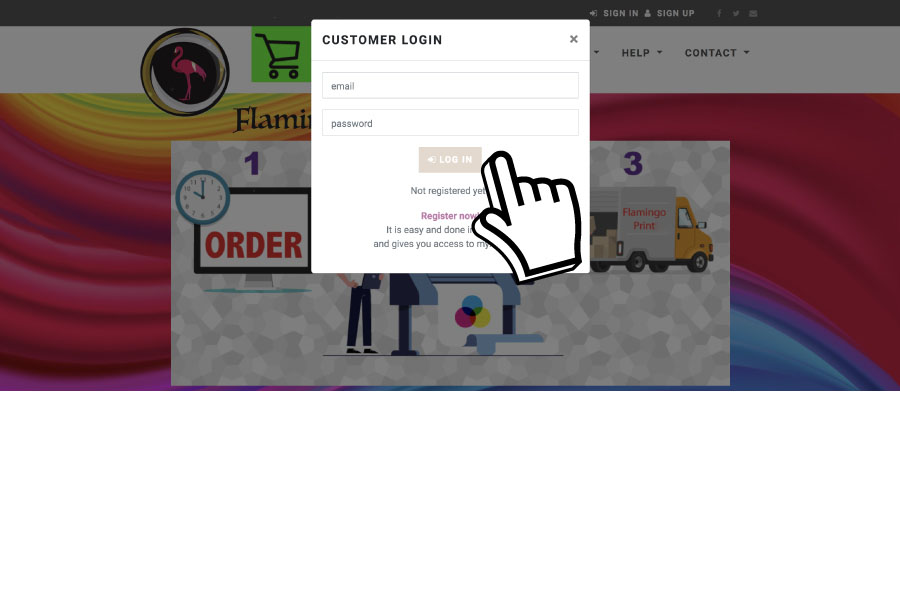
3. After successful log in, clik on the "myAccount" button next to your name on the top right corner.

4. Now You are in Your profile section. You can update your profile details by simply change the field(s). When You finished don't forget to click on the "SAVE CHANGES" button
You can change your log in password as well. Fisrt write your current password into the "OLD PASSWORD" field then write your NEW password into the "NEW PASSWORD" field. Write the NEW password again into the "CONFIRM PASSWORD" field. If they are matching You can click on the "CHANGE PASSWORD" button to proceed with the change.